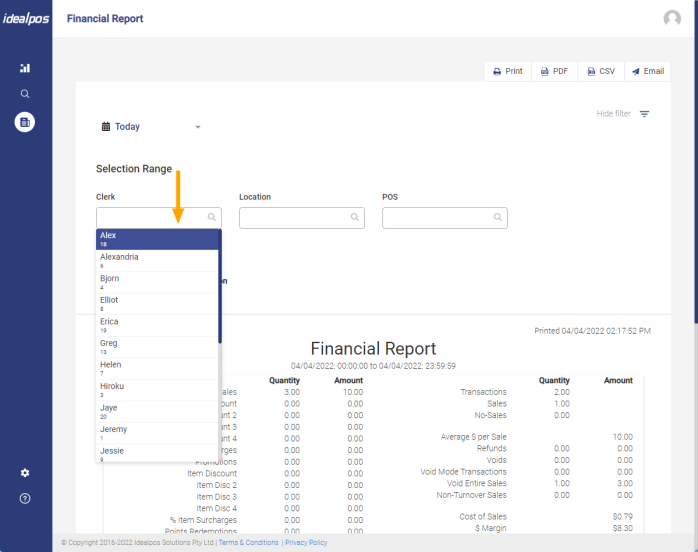
The Reports available in Idealpos Online contain common features that can be used to search for the report data you require.
These features are explained and illustrated as follows.
Within the Selection Ranges of each report, you can select a field by clicking into it, then press the down arrow.
This will show you the first 30 records.
Typing part of a description will search for anything that matches the description or part of it.
E.g. Typing the word 'fish' will show any results that contain the word fish within the description.
The pre-defined dates and custom date controls are consistent across all the reports.
Some of the record selections allow multiple selections to be made.
After entering and selecting a value from the list, it will be added and further selections can then be made.
In addition, any selections which have been made can also be removed by pressing the 'X' on the selection.
Columns can be sorted by clicking on the arrows next to the column descriptor header.
At the bottom right is the page pagination and on the left you can select the number of records to show per page.